Business/Personal Tax submitted- HMRC confirmation receipt and email
Article ID
business-personal-tax-submitted-hmrc-confirmation-receipt-and-email
Article Name
Business/Personal Tax submitted- HMRC confirmation receipt and email
Created Date
28th November 2023
Product
IRIS Personal Tax, IRIS Business Tax
Problem
IRIS Business/Personal Tax submitted- HMRC confirmation receipt and email
Resolution
When you have succesfully submitted a CT600/SA100 you should receive two items back – the Receipt and the HMRC email confirmation
Receipt: This should appear on screen after your submission. You can keep a copy if you need evidence it was submitted
HMRC email confirmation: Once submitted, HMRC should email you later on.
1.This email is sent from HMRC and dependent on their services, it could be sent quite soon or later (for example: if a busy period then the email may take longer to be sent out)
2. It is sent to your email and stored in IRIS here: Log into IRIS as MASTER, load PT/BT, load any client , Setup, Practice options, Tax options and check all the tabs for your ‘Return email address’.
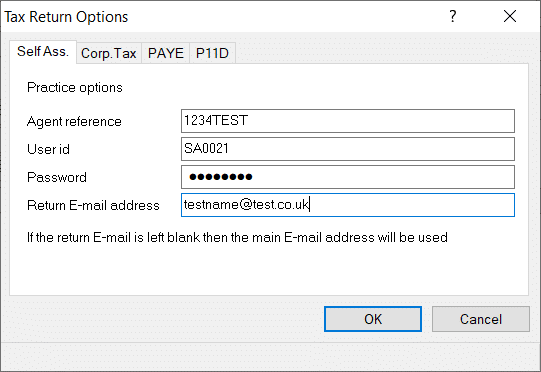
I haven’t received the HMRC email confirmation for a client(s):
a) Load the affected client- Client, View and Accountant- make sure its sent to AGENT. If set to Branch or Alternative, then it may have different credentials/email. For example: If the client below was set to Alternative, click the mag glass, highlight that alternative, VIEW, Tax options and check every tab for the email address. You decide to change the email here or switch to AGENT (We recommend to speak to your team first)
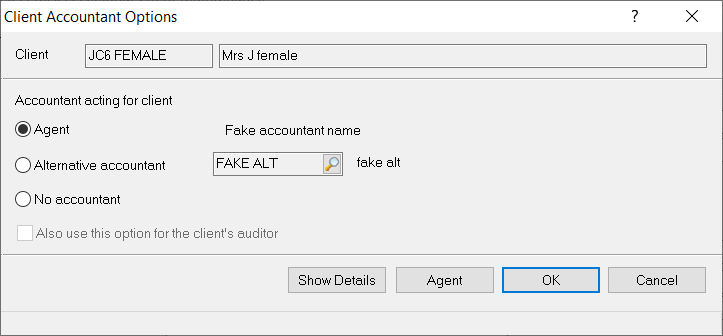
b) Whether its set to Agent/Alternative/Branch: Check your email (Setup, Practice options, Tax options) if its correct, delete it and type it back in (do not copy and paste it in). Regenerate as Amended and submit again
If you have already followed the steps above but still no email, then it can be these causes:
- HMRC issues when sending emails – it may arrive later on.
- Blocked by your email – contact your IT team to check security, firewalls and allow permission for the HMRC email to be received. If its provided by a 3rd party email service eg yahoo, hotmail, google etc, then you would need to manually check the email settings. We cannot advise further on this as each of these emails service has their own different settings. A list of possible HMRC links here
- If you have waited and still no HMRC email, then contact HMRC Support (we can only advise the steps above). If you have the 1st receipt and you have the submitted status on the Transmit Screen then its proof it was submitted to HMRC.
- Try using a different email – if that new email still doesn’t work then it could be a HMRC issue.
We are sorry you did not find this KB article helpful. Please use the box below to let us know how we can improve it.
